Downloads > OCTGN Plug-In
Downloads
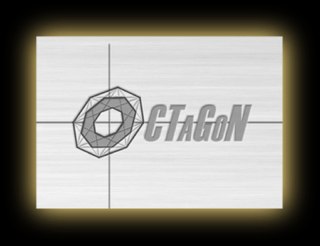 You may only use this software, if you have agreed to this conditions. In case you got to this page, because you followed a link from another website, please let us know.
You may only use this software, if you have agreed to this conditions. In case you got to this page, because you followed a link from another website, please let us know.
- The TrekWar BCG Plug-In by David Schachtler
Install
1. Extract the contents of this file into the OCTGN root directory.
2. Double click on the .OCTGN file inside the newly created 'TrekWar' directory.
2.1 Confirm prompt with 'YES'.
3. Open the OCTGN DeckBuilder and import the two TrekWar Decks in the 'Decks' directory.
Inside the 'Images/CardBacks' directory you can find two custom backside images for OCTGN.
One showing the Dominion and one showing the Federation TrekWar card backside.
Uninstall
1. Double click on the .OCTGN file inside the 'TrekWar' directory.
1.1 Confirm the prompt with 'NO'.
2. Open OCTGN DeckBuilder and delete the 2 TrekWar Decks.
3. Delete the TrekWar files.
3.1 Delete the 'TrekWar' directory with all it's contents.
3.2 Delete the two TrekWar Deck files inside the 'Decks' directory.
3.3 Delete the two TrekWar CardBacks inside the 'Images/CardBacks' directory.
3.4 Close and delete this file.
Legal Notice
All content, unless otherwise noted, © 2005-2007 by The Spiral Studios. This Plug-In for OCTGN © 2007 by David Schachtler. All rights reserved. Star Trek™ and related brands are registered trademarks of Paramount Pictures, Inc and CBS Paramount Television. This is a strictly non-profit game. You may not copy any content from this game for commercial use. No copyright infringement is intended. This game is provided "as-is", no technical support is given! The Spiral Studios are not affiliated with http://www.cardfloppers.com. In case of any questions contact The TrekWar-Staff.